わかると楽しいExcel2016 その2
講座内容のサンプル動画とテキストをご覧いただけます。
「データベース機能」に加え、高度な印刷設定、画像の挿入、より実践的な関数など、Excelを自在に使いこなすための基本的な操作を学習します。
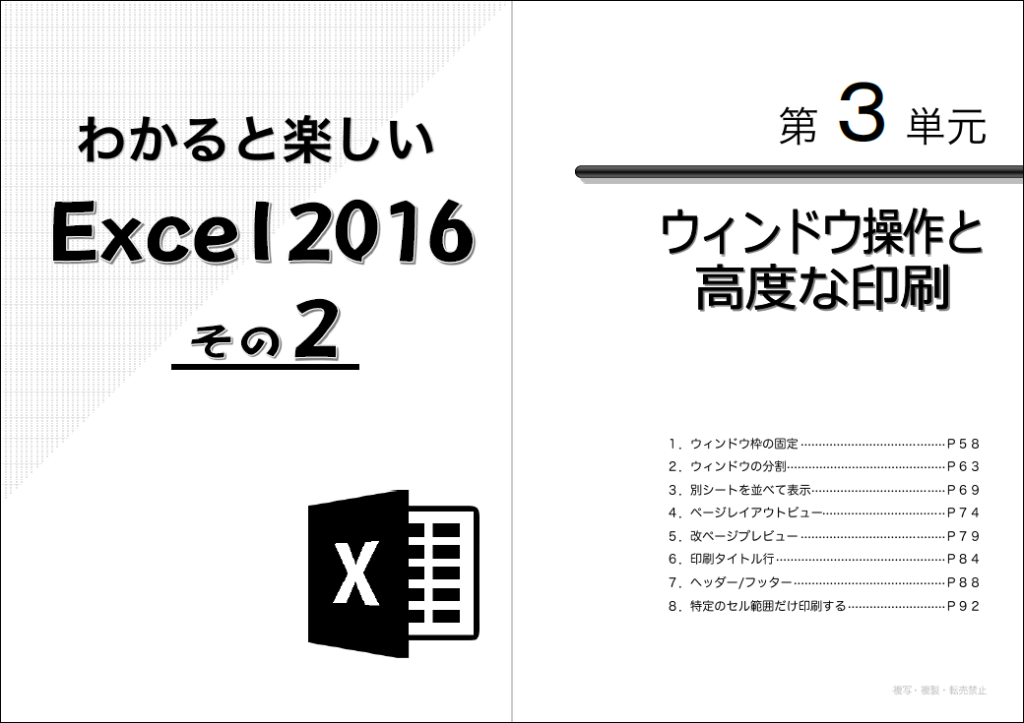
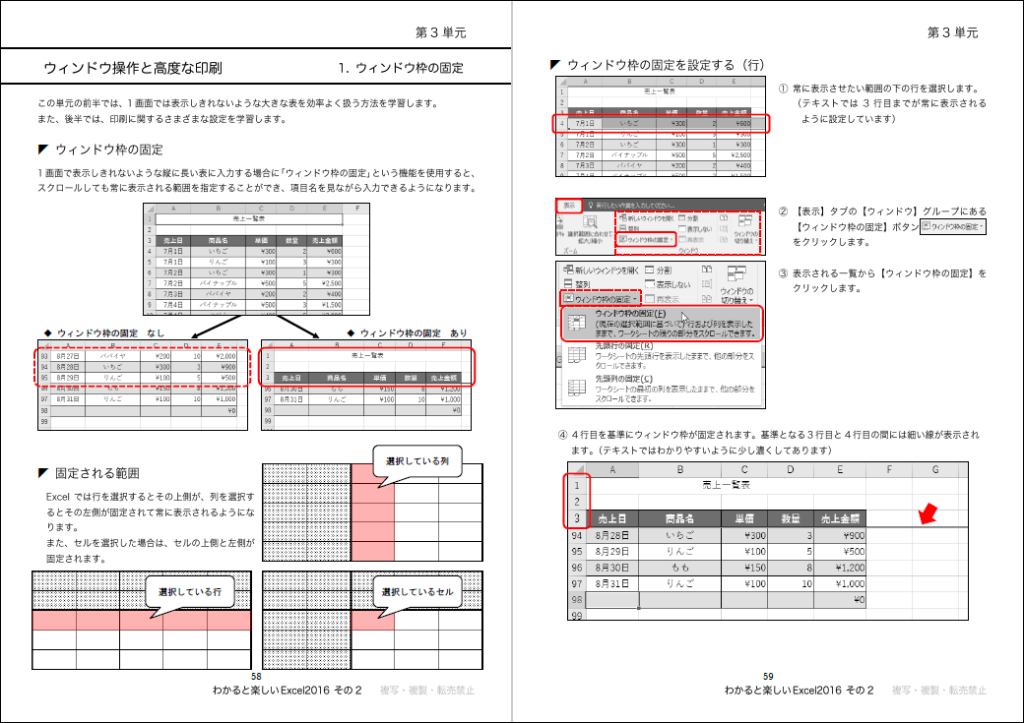
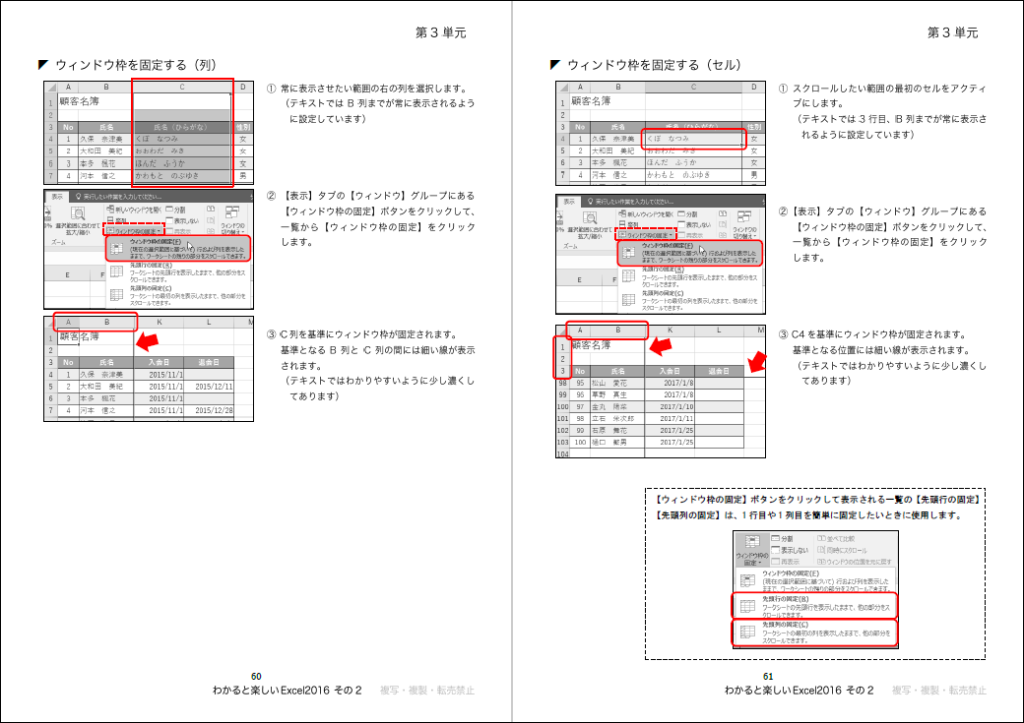
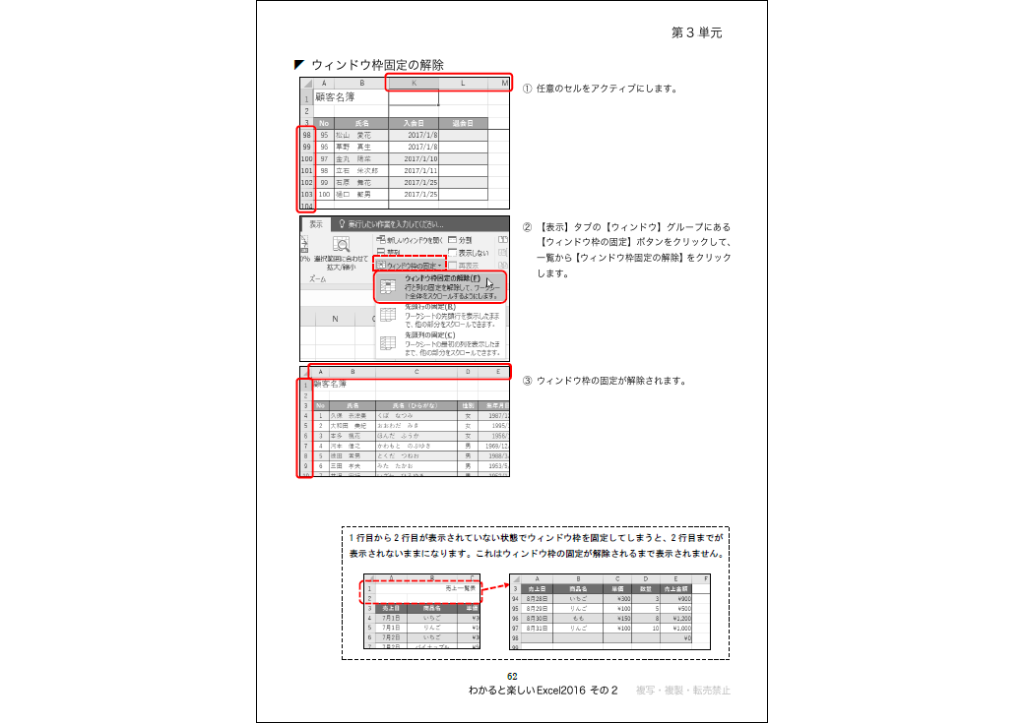
{
"image": {
"eyecatch": {
"S": "/article/depot/arti3260915364060d93839f2acc/eyecatch-S.png?ud=1650431431",
"M": "/article/depot/arti3260915364060d93839f2acc/eyecatch-M.png?ud=1650431431",
"L": "/article/depot/arti3260915364060d93839f2acc/eyecatch-L.png?ud=1650431431"
},
"im": []
},
"imageAlias": {
"eyecatch": "/article/depot/arti3260915364060d93839f2acc/eyecatch-L.png?ud=1650431431"
},
"improp": {
"IDs": []
}
}
講座内容のサンプル動画とテキストをご覧いただけます。
「データベース機能」に加え、高度な印刷設定、画像の挿入、より実践的な関数など、Excelを自在に使いこなすための基本的な操作を学習します。
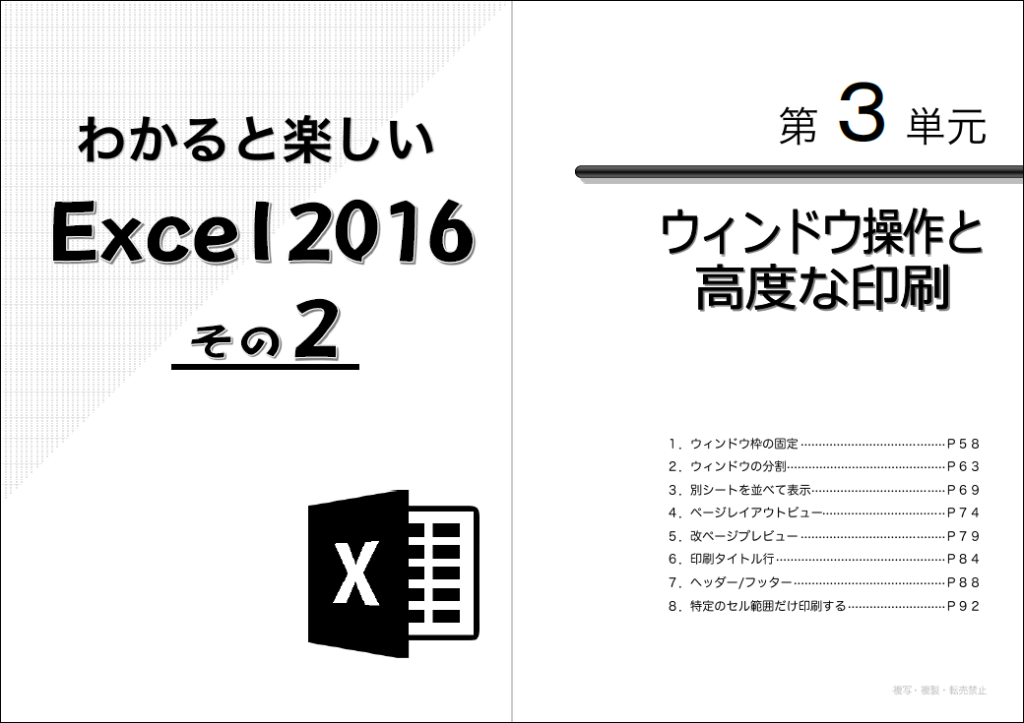
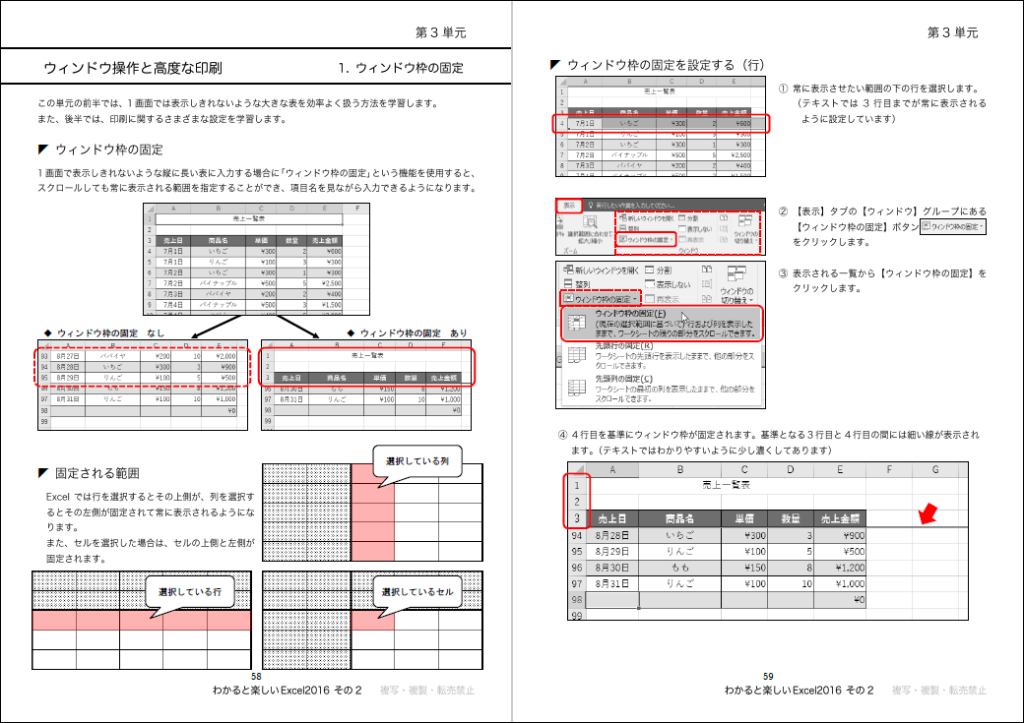
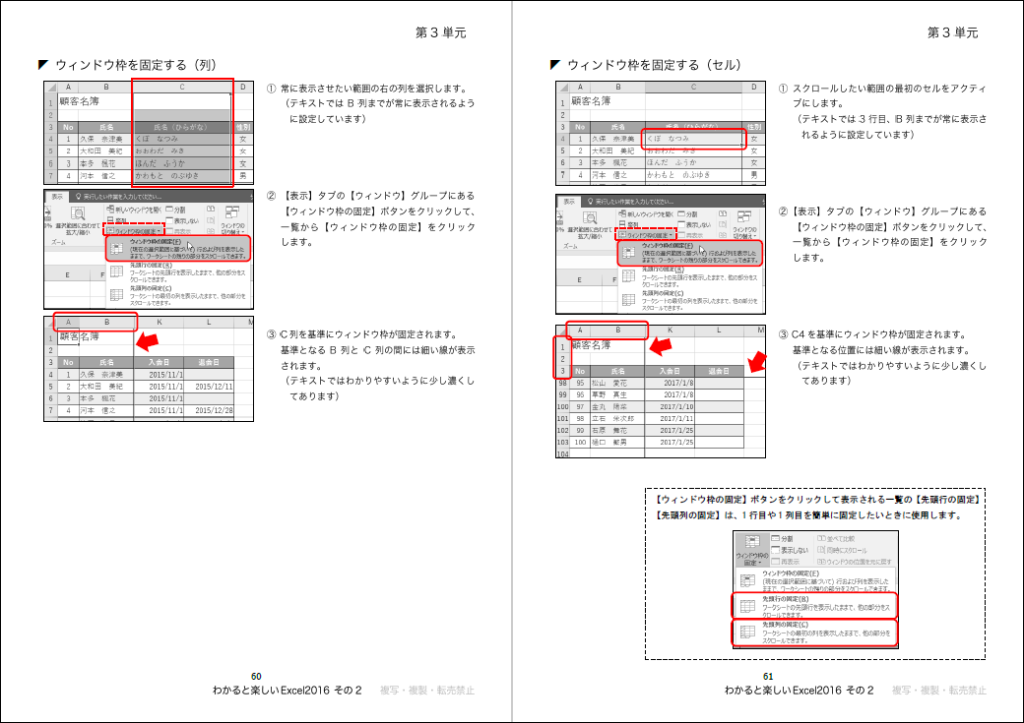
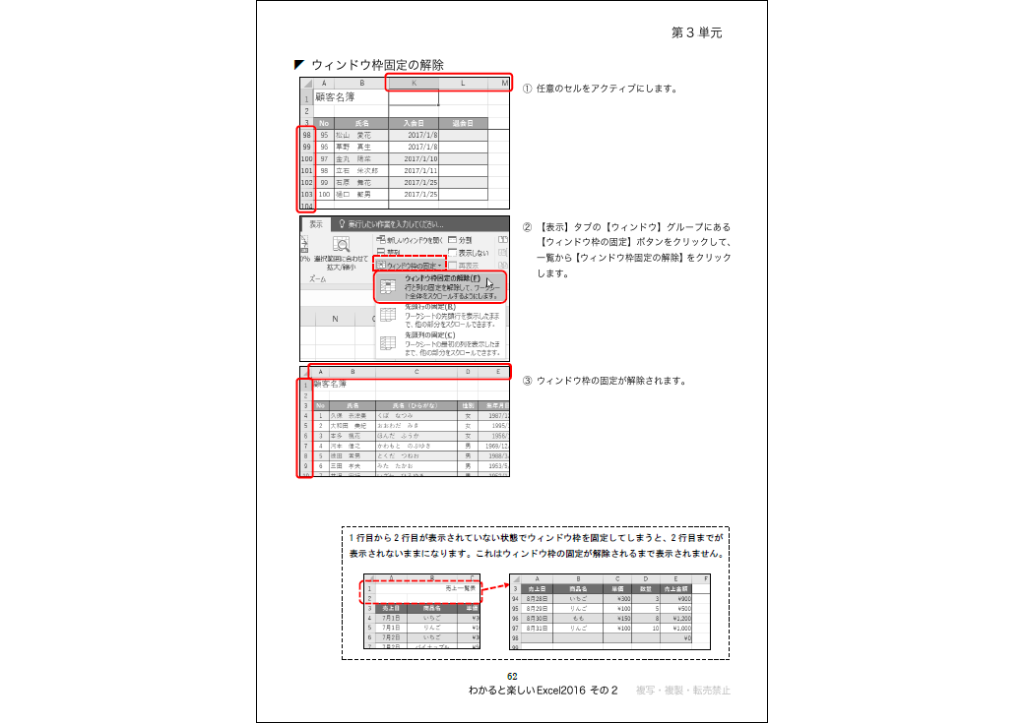
{
"header": {
"minimamHeightScale": 1.0,
"scalingAnimSec": 0.3
},
"src": {
"spacer": "/share/im/ui_spacer.png",
"dummy": "/share/im/ui_dummy.png"
},
"spacer": "/share/im/ui_spacer.png"
}